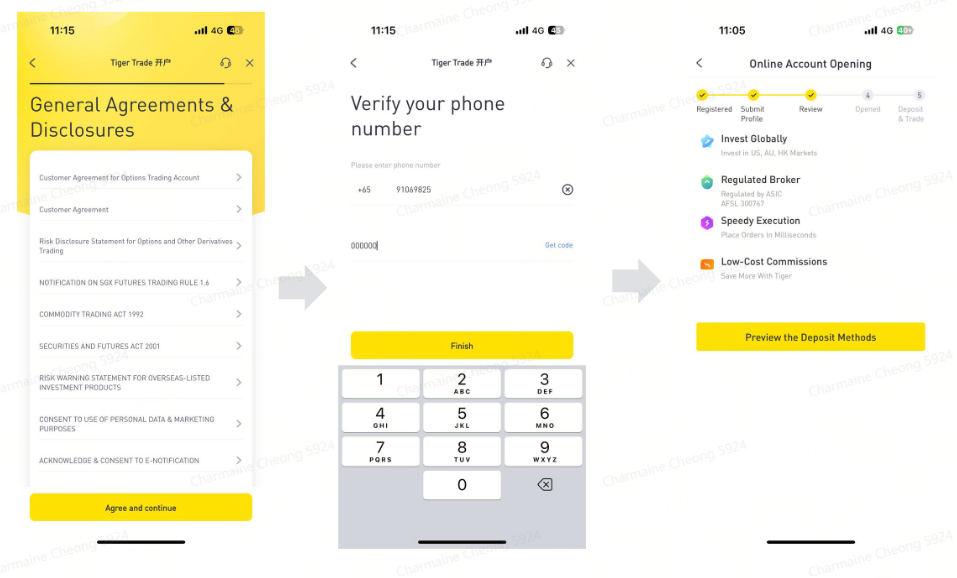How to open a Tiger Account?
1.1 Open your Tiger Trade APP > Select Phone / singpass recommended
1.2 Tiger Brokers' Website > Sign-up > Follow instructions (singpass recommended)
Account Opening Procedure
2.1 General procedure > enter your personal information > choose your account type (margin/cash) > upload your identity document > wait for approval
2.1.1 Please prepare your account opening documents (i.e. Passport / ID card) and proof of residential address
The screenshots below are for example only.
2.1.2 Once your account is successfully opened, you may visit [Procedure of Funds Deposit] on how to deposit funds into your Tiger Trade Account.
FAQs
1. How long does it take to open a Tiger Account?
→ The account will be opened within 1 to 3 business days after the account opening application is submitted. However, it may require more time for certain cases.
2. How can I know whether my account has been successfully opened?
→ After your account has been successfully opened, you will receive an SMS notification. Alternatively, you may log in to Tiger Brokers' official website to check your account opening status.
3. What will happen if I do not trade after successfully opening an account?
→ Your account will still be valid.
4. What is Form W-8 BEN?
→ Filling in Form W-8 BEN is a requirement by the US Internal Revenue Service for account holders to declare that the beneficiary owner of the amount received from US sources is not of US origin. For clients who want to trade the U.S. markets, they will need to complete this form. The form will remain in effect for a period starting on the date the form is signed and submitted and ending on the last day of the third succeeding calendar year. If a change in circumstances makes any information on the form incorrect, you must re-submit the appropriate form within 30 days of the change in circumstances.